
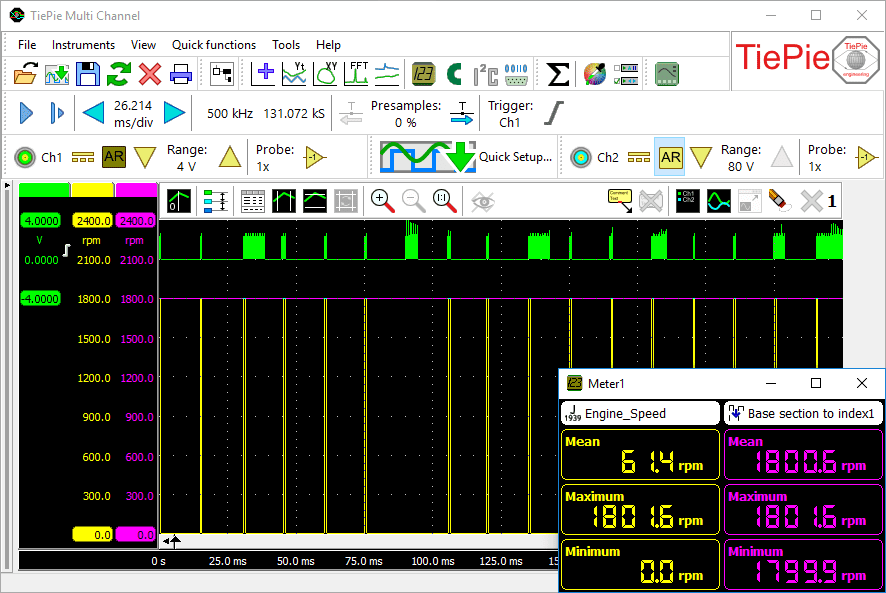
Figure 1 shows a measurement on a CAN bus signal containing J1939 encoded messages. The green line in the graph is the CAN signal. Several CAN message in this measurement contain information on the engine speed, which is extracted using the J1939 decoder I/O. The purple line in the graph shows the engine speed information. Only at the moments of the actual CAN messages, engine speed output of the J1939 decoder contains engine speed information, the rest of the time the output is undefined (in the graph shown as zero), causing "gaps" in the line in the graph. Using a Meter sink to determine e.g. minimum or average engine speed will result in wrong readings due to these gaps.
Using the Base section to index I/O with Continuous enabled (default), these gaps are filled with the previous valid value, as can be seen in the yellow line in the graph. The meter is now able to show realistic values.
Properties
To control the behavior of the Base section to index I/O, several properties and actions are available.
These can be accessed through a popup menu which is shown when the I/O is right clicked in the Object Tree.
The properties can also be accessed through its settings window which is shown when the I/O is double clicked in the Object Tree.
To open the Object tree, click the  Show object tree button.
Show object tree button.
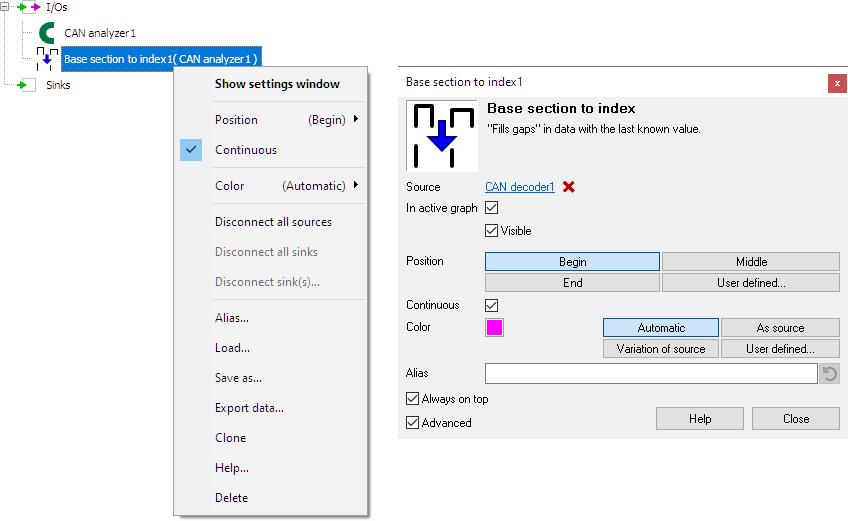
By default, the settings window only shows the most used settings. When Advanced is ticked, the extended window with all settings is shown. See also the program settings.
Position
The property Position determines the position of the output data values relative to their input values. By default the output data values are placed at the beginning of input data values, such as CAN messages. Predefined values Begin (default), Middle and End are available, as well as a User defined... setting. The user defined setting requires a floating point number between 0 and 1, where 0 equals Begin and 1 equals End.
Continuous
The property Continuous determines whether the gaps are filled. This property is enabled by default. When disabled, the original value is replaced by a one sample wide value at the position determined by the Position property.


