
A typical application of the Deskew I/O is to place two signals with a phase shift on top of each other in the scope screen.
An other typical application of the Deskew I/O is to remove a phase shift from a current signal, caused by a current probe, in order to perform correct power calculations.
Properties
To control the behavior of the Deskew I/O, several properties are available.
These can be accessed through a popup menu which is shown when the I/O is right clicked in the Object screen.
The properties can also be accessed through its settings window which is shown when the I/O is double clicked in the Object screen.
To open the Object screen, click the  Show object screen button.
Show object screen button.
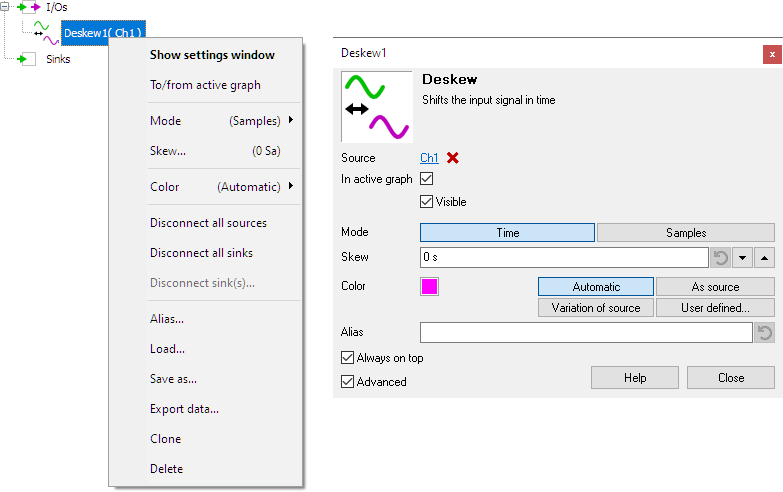
By default, the settings window only shows the most used settings. When Advanced is ticked, the extended window with all settings is shown. See also the program settings.
Mode
The setting Mode defines if the source's signal is shifted by a certain amount of time or by a certain amount of samples.
Skew
The setting Skew determines the amount a signal is shifted. A positive skew shifts the signal to the right (later). A negative skew shifts the signal to the left (earlier).




