
A typical application of the Slice I/O is to remove unwanted parts of a measurement. If a long measurement was performed to capture a specific phenomenon which is (much) shorter than the total measurement, the Slice I/O can be used to remove the parts that are not interesting. The original time info is kept. This makes processing and saving the interesting part much more efficient.
A specific example is measuring serial communication, e.g. I2C or CAN. If the captured part of the communication starts with the last part of an incomplete message and/or ends with the first part of an incomplete message, decoding these parts will fail, because they are incomplete. The Slice I/O can be used to cut these parts away, leaving only the complete messages, before presenting the data to the decoder I/O. The input signal is cropped to the actual message data.
The Slice I/O can only be used with time domain signals and only in block mode.
Properties
To control the behavior of the Slice I/O, several properties are available.
These can be accessed through a popup menu which is shown when the I/O is right clicked in the Object screen.
The properties can also be accessed through its settings window which is shown when the I/O is double clicked in the Object screen.
To open the Object screen, click the  Show object screen button.
Show object screen button.
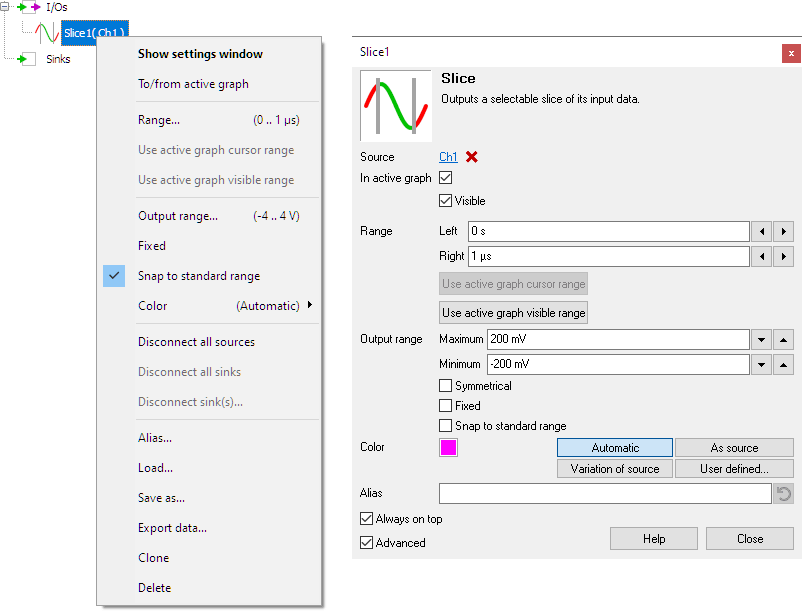
By default, the settings window only shows the most used settings. When Advanced is ticked, the extended window with all settings is shown. See also the program settings.
Range
The Range defines which part of the original signal is kept, which part it is cropped to. Both the left and right end of the range can be defined, in seconds.
Use active graph cursor range
The action Use active graph cursor range sets the left and right end of the slicing / cropping range to the positions of the cursors in the active graph. Use the time cursors to determine which part of the signal must be kept.
Use active graph visible range
The action Use active graph visible range sets the left and right end of the slicing / cropping range to the visible part of the signal in the active graph. Use the horizontal zoom functions to determine which part of the signal must be kept.




