July 12, 2023
Version 1.46 of the Multi Channel oscilloscope software is now available for download.
A lot of changes have been made to add new functionality and to improve basic operations in the software. This is a categorized overview of some of the changes.
Contents
Wireless Multi Instrument Synchronization Module WCMI
Support for the Wireless Multi Instrument Synchronization Module WCMI is added to the software.
Using Wireless Multi Instrument Synchronization Module WCMIs, multiple Handyscopes and WiFiScopes that are positioned at a larger distance from each other can be synchronized and combined via an RF connection between the WCMI modules.
Show peaks and harmonics in the graph
Each signal line in a graph can show peaks in the signal by placing markers in the top part of the graph, with lines to the actual peak. The magnitude of the peak is shown in the marker, as well as a time stamp.
When the graph displays frequency domain data, a frequency spectrum, it can also show the harmonics, with harmonics number, frequency and magnitude.
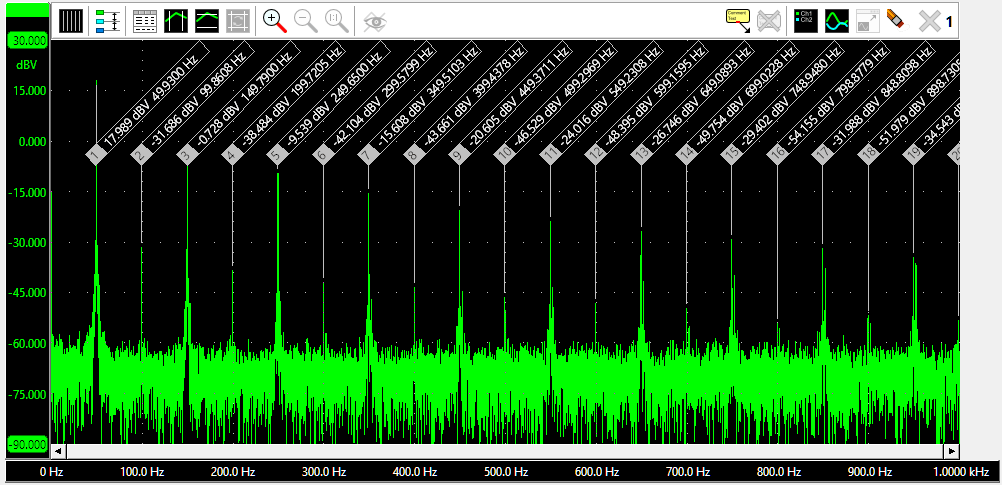
Right-clicking a marker allows you to copy all relevant information of that marker to the clipboard. It also allows you to copy all relevant information of all markers to the clipboard.
More information can be found at the Graph page.
Auto reconnect
An Auto reconnect feature is added to the scopes. When this feature is enabled and the instrument loses connection to the computer, the instrument remains present in the software. When the connection is established again, the instrument will be activated again and will resume performing measurements, using the same settings as before the connection was lost.
Other changes
Several other improvements and additions are made to the software:
- Made THD measurement more accurate by using 'Advanced peak detection' to find the base frequency.
- An option was added to the record view scrollbar of a graph to shift 10 division (one view port) by keeping the Ctrl key pressed when clicking left or right of the slider or on the left or right button.
- Data collector I/O:
- When using a Data collector in mode Save to disk and clear, the file name is now also stored in the data collector alias. This makes identification of which data belongs to which data collector easier when reloading multiple .tpo files.
- Changed exporting data from data collectors to only write samples actually collected. 0's are still written when multiple data collectors are saved together and they have different number of collected samples. This only works for data collectors filled from left to right.
- Generated Pulse signals with a negative offset can now have larger amplitudes.
- Reference I/O:
- Added Clone option in the context menu of reference signals created in a graph, to clone them to a Reference I/O in the object screen.
- Fixed Reference I/O not sampling data for the newly created clones when dropping an instrument with multiple channels on it.
- Fixed streaming measurements not working for the RMS I/O, Minimum I/O, Maximum - Minimum I/O and Maximum I/O when they were connected to a Filter I/O.
- Fixed not working of the UART decoder I/O when connecting to a Data collector I/O
- Fixed stopping/crashing of WiFi instrument when keeping instrument dialog open.
-
Fixed the hint/caption of the
 Start,
Start,
 Stop and
Stop and
 One shot scope buttons.
One shot scope buttons.
