A protocol analyzer is a measuring instrument that analyzes one or more signals that are used to communicate between electronic devices according a specific protocol. A protocol analyzer examines the signals and decodes the information that is transferred. De decoded information can be displayed in graphs, meter sinks and table sinks.
A protocol analyzer is a useful tool when developing a hardware and/or software implementation of a communication bus. It can also be used when debugging device or bus failures.
The Multi Channel oscilloscope software contains the following protocol analyzers:
CAN decoder
The CAN decoder in the Multi Channel oscilloscope software can be used to decode messages which are transmitted on a CAN bus. The source for the CAN decoder can either be the differential CAN signal or the CAN-high signal. All CAN bus bitrates are supported. Various fields from the CAN bus messages are decoded and can be displayed in a table as shown below.
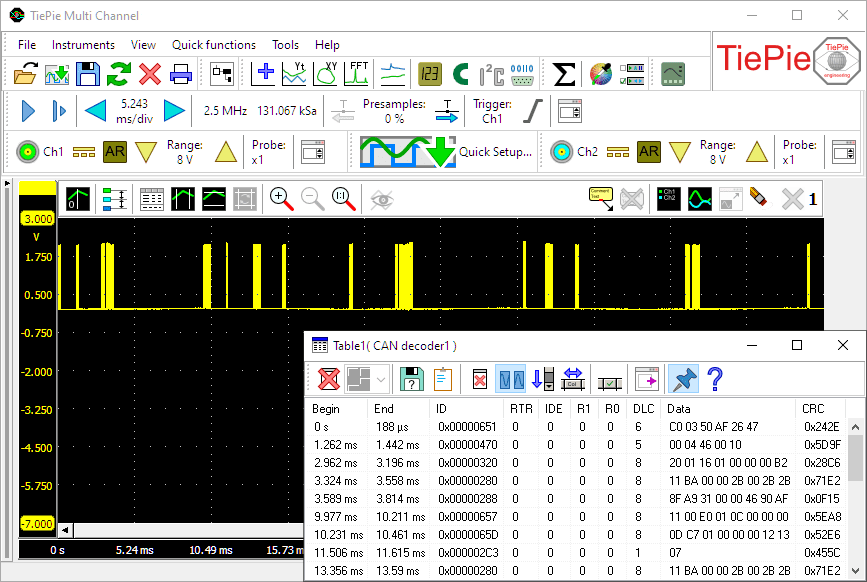
J1939 decoder
The J1939 decoder in the Multi Channel oscilloscope software extracts SAE J1939 SPN values from CAN messages. It has one input to receive CAN messages, from e.g. a CAN analyzer and can have multiple outputs. Each output contains the values of a single SPN (Suspect Parameter Number), selected from a database or loaded from a custom INI file. The data from these outputs can be used in graphs, meters, tables and by other I/Os.
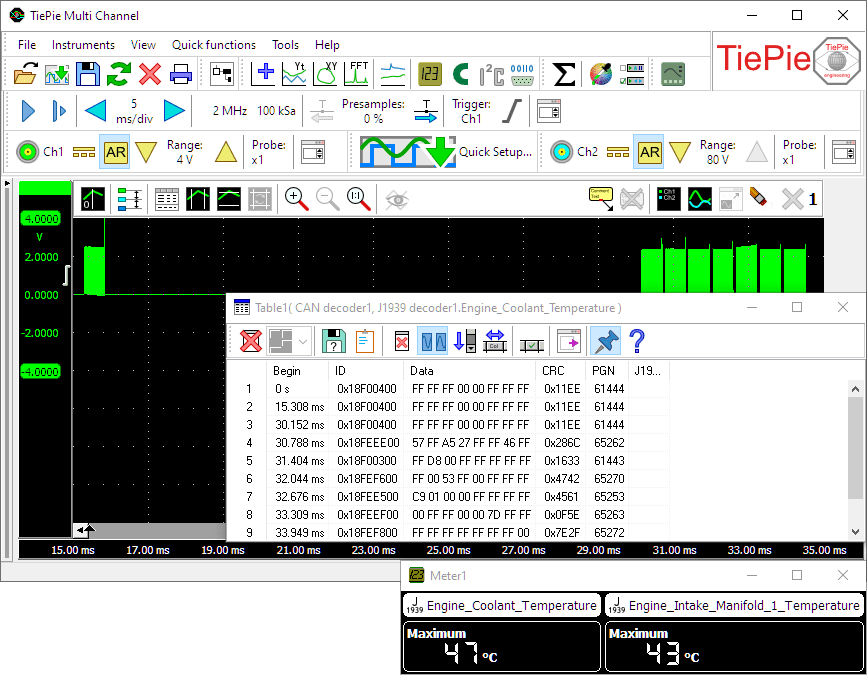
I2C decoder
The I2C decoder in the Multi Channel oscilloscope software analyzes both I2C signals and displays the transferred messages. Besides I2C buses, it also supports related buses like SMBus, ACCESS.bus and TWI.
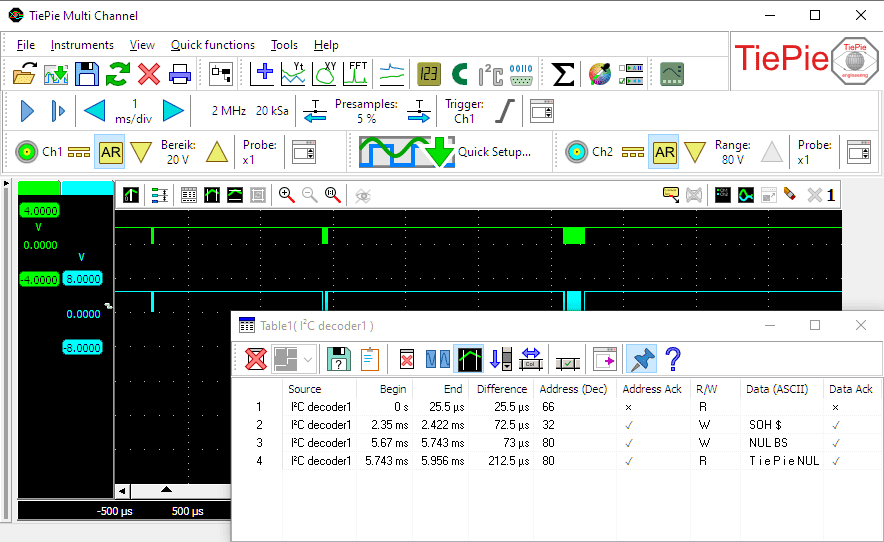
The I2C decoder uses the SDA and SCL signals from the I2C bus and translates these into a chronological list of all instructions including their data. The I2C decoder has the following features:
- 10 kbps, 100 kbps, 400 kbps, 1 Mbps and 3.4 Mbps support
- Missing ACK detection
- 7 and 10 bits addressing support
- Repeated start support
- Clock stretching support
UART / Serial decoder
The UART / Serial decoder in the Multi Channel oscilloscope software analyzes one or more serial signals and displays the transferred messages. It supports RS232 serial interfaces, as well as related interfaces like RS485, MIDI, DMX and other compatible buses.
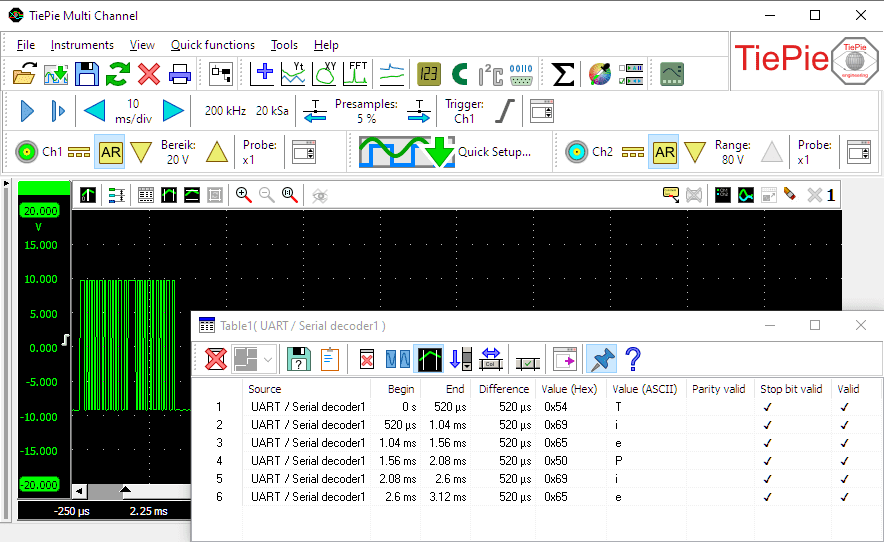
The UART / serial decoder can be used to simultaneously analyze and decode multiple communication signals. It features:
- Automatic baudrate detection and user defined baudrate setting
- Databits setting: 5, 6, 7, 8 or 9
- Parity setting: none, even, odd, mark or space
- Stopbits setting: 1, 1.5, 2, 2.5, 3, 3,4 or 4
SPI decoder
The SPI decoder in the Multi Channel oscilloscope software analyzes the Clock and Data signals on an SPI bus and displays the transferred messages.
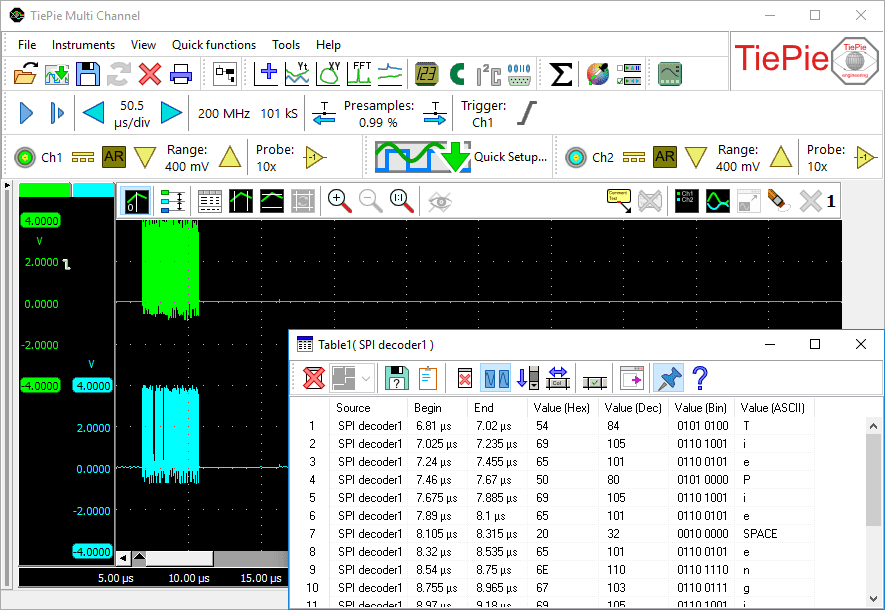
The SPI decoder has the following features:
-
Supports SPI modes
- 0 (Clock Polarity (CPOL) = 0, Clock Phase (CPHA) = 0)
- 1 (Clock Polarity (CPOL) = 0, Clock Phase (CPHA) = 1)
- 2 (Clock Polarity (CPOL) = 1, Clock Phase (CPHA) = 0)
- 3 (Clock Polarity (CPOL) = 1, Clock Phase (CPHA) = 1)
- Automatic bus speed detection
- Bit order setting: MSB first or LSB first
- Word size setting: 4, 8, 12, 16, 24, 32 bits or user defined
