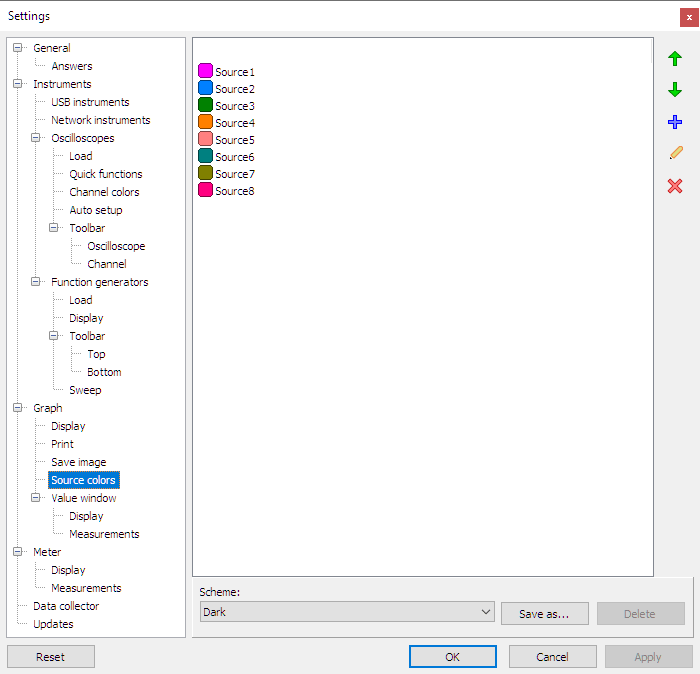
When multiple sources or I/Os are displayed in a graph or a meter, they can be distinguished by their color. The Multi Channel oscilloscope software can automatically select colors for sources from a group of colors. Each new source uses the next available color in the group. When the last color in the group is used and another source is added, picking will start at the top of the group again.
To configure the group of source colors, a toolbar with buttons is available:
 Move the selected color up
Move the selected color up Move the selected color down
Move the selected color down Add a color
Add a color Edit the selected color
Edit the selected color Delete the selected color
Delete the selected color
