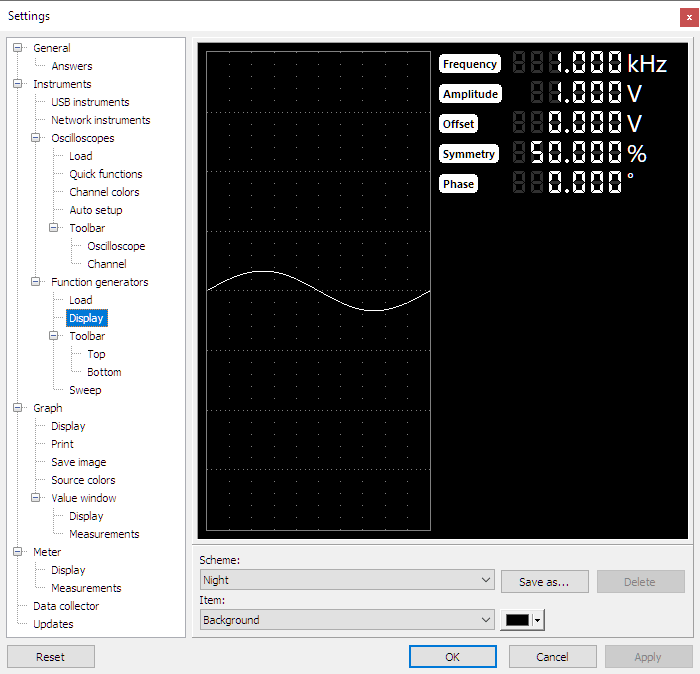
Schemes
Various parts of the generator display can be customized. These settings are combined in an scheme. Several default schemes can be selected from. It is also possible to define own schemes, which can be saved for later use. Graph schemes can be used for:
Several generator display colors can be adjusted. Colors may be changed by pressing a color selector button which opens a color selector dialog with several predefined colors and an option to define other colors. The following colors in a meter scheme can be adjusted:
Background
The background color is used for the background of the generator display.
LCD on
LCD on is the color that is used for the foreground of enabled display segments.
LCD dimmed
LCD dimmed is the color that is used for the foreground of enabled display segments that do not allow changing.
LCD off
LCD off is the color that is used for the foreground of disabled display segments.
