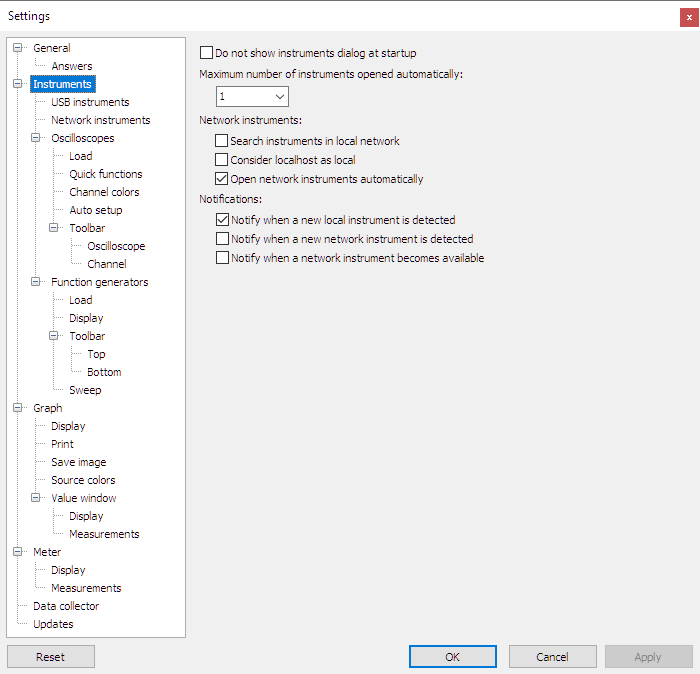
Do not show instruments dialog at startup
When the Multi Channel oscilloscope software is started and detects more than the maximum number of automatically opened instruments, it will show the Open instruments dialog by default, to select the instrument to be used. When Do not show instruments dialog at startup is enabled, the dialog will not be shown.
When instruments are detected, one of more instruments will be opened, depending on the setting Maximum number of instruments opened automatically. Which instruments will be opened depends on the order in which Windows has detected them.
When no instruments are detected, the Multi Channel oscilloscope software will start without (demo) instruments opened.
Maximum number of instruments opened automatically
The Multi Channel oscilloscope software supports multiple instruments at the same time. The setting Maximum number of instruments opened automatically determines how many of the detected instruments will be opened automatically to be used in the Multi Channel oscilloscope software software.
Search instruments in the local network
When Search instruments in the local network is enabled, the Multi Channel oscilloscope software will also scan the local network for instruments, connected to a computer running the TPISS Instrument Sharing Server.
Consider localhost as local
When the computer running the Multi Channel oscilloscope software is also running the TPISS Instrument Sharing Server, connected instruments can be connected to TPISS and will be seen as network instruments by the Multi Channel oscilloscope software. When Consider localhost as local is enabled, the Multi Channel oscilloscope software will treat these instruments as local instruments when automatically opening instruments and when showing notifications.
Open network instruments automatically
When Open network instruments automatically is checked, the Multi Channel oscilloscope software will automatically open detected network instruments.
Notifications
The Multi Channel oscilloscope software can show notifications when:
- a new local instrument is detected
- a new network instrument is detected
- a network instrument becomes available, after being cloed by another application
The notifications will show at the top of the window. Using the link in the notification, the instrument can be opened when needed.
