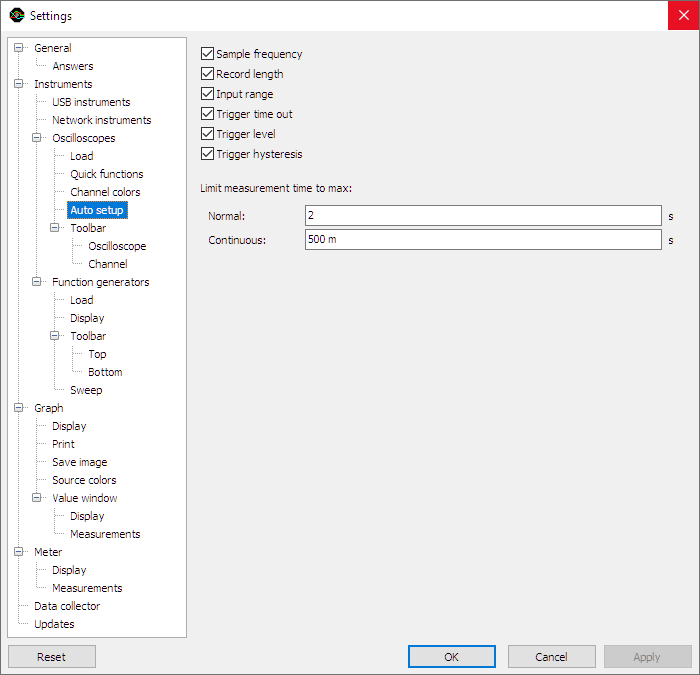
When performing an auto setup, the software can adjust several settings of the instrument to obtain the most suitable setup to perform a specific measurement. Auto setup will only modify settings that are checked on this page. Items that are unchecked may be changed during the auto setup process, but will be returned to their original value once the auto setup process is finished.
Limit measurement time to max
Limit measurement time to max limits the maximum duration of a measurement that is setup by the auto setup function. The Normal setting applies to a single Auto setup action, the Continuous setting applies to a continuous Auto setup action started with the Ctrl key pressed, continuously tracking the input signal. The setting avoids that the auto setup function will select a very slow setting when the signal is temporarily gone, e.g. when the probe is moved to another point.
