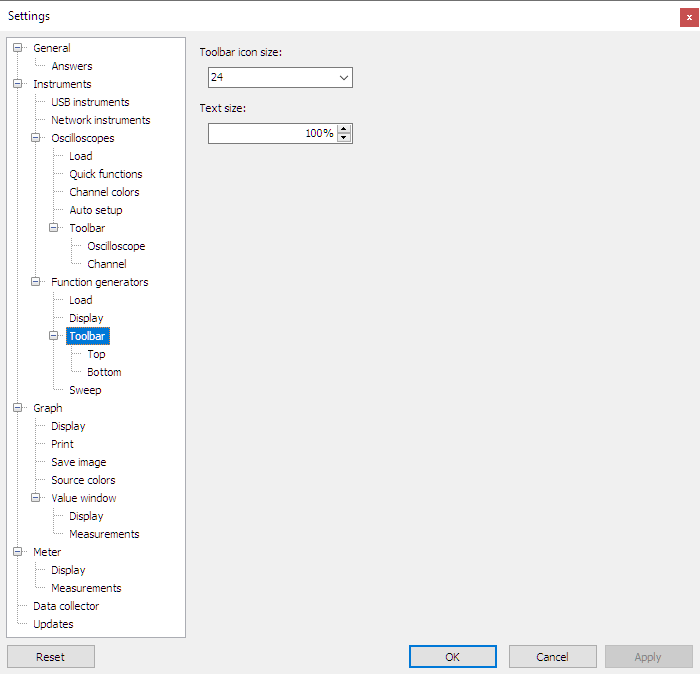
The function generator control window has two toolbars, for which appearance and contents of the toolbars are fully configurable.
Toolbar icon size
The size of the icons on the toolbars can be changed to predefined as well as user defined values.
Text size
The size of the text on the instrument and channel toolbars can be set to various sizes. Any value between 30% and 500% can be set, where 100% is the default text size.
